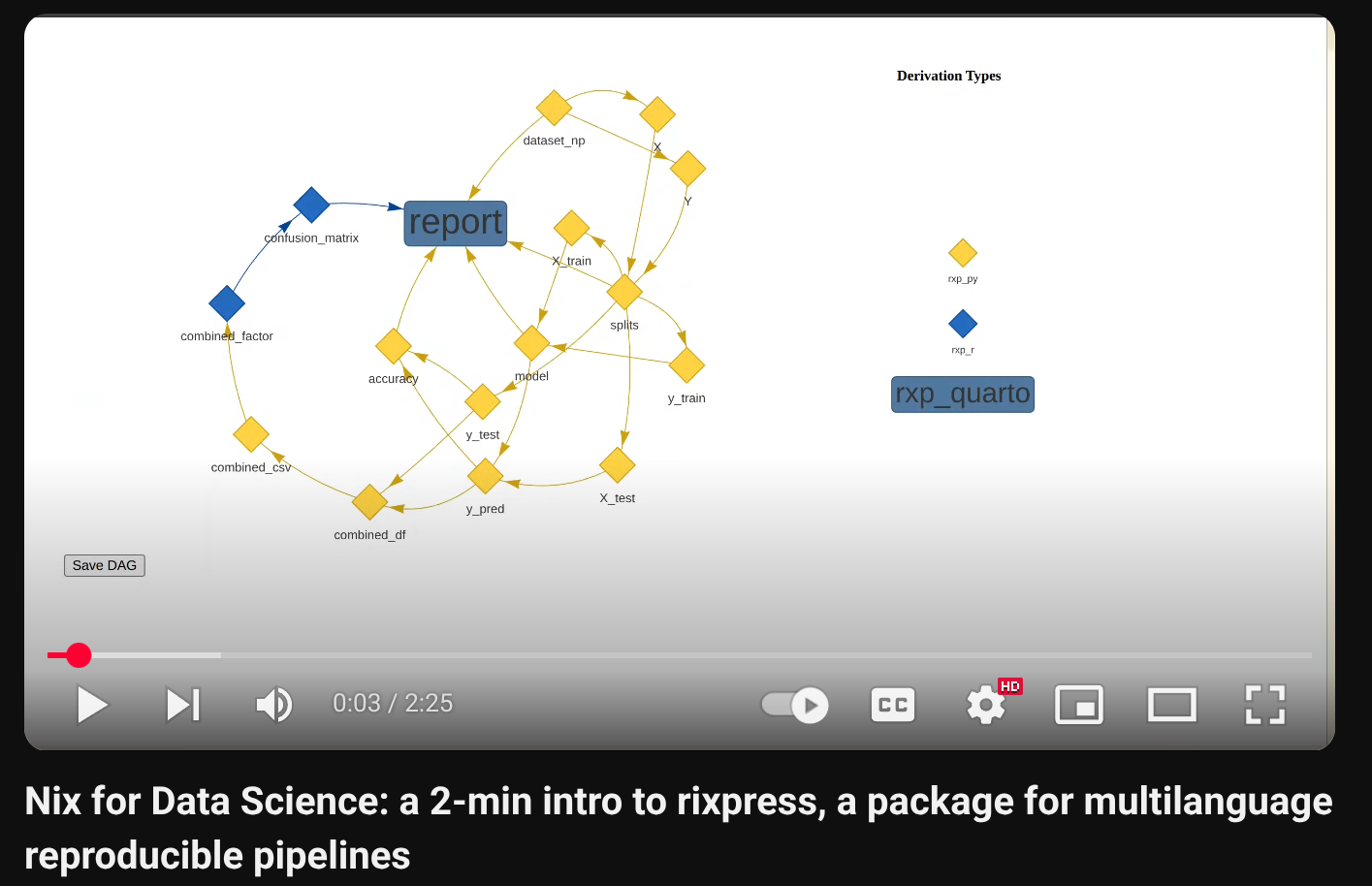If you want to watch a 2-Minute video introduction, click the image below:
This R package provides a framework for building multilanguage reproducible analytical pipelines by leveraging Nix’s build automation capabilities. One of the design goals of rixpress is to mimic the user experience of the targets package, and is thus heavily inspired by it. It builds upon the rix package, which provides helper function to define reproducible development environments as code using Nix, ensuring the pipeline runs in a fully reproducible Nix-managed environment. rixpress only requires users to write the pipeline using familiar R code.
rixpress focuses on “micropipelines”: pipelines executed on a single machine for small-to-medium projects.
For example, this R script defines a list of derivations defined by functions prefixed with rxp_*(), which is then passed to rixpress():
library(rixpress)
list(
rxp_r_file(
mtcars,
'mtcars.csv',
\(x) (read.csv(file = x, sep = "|"))
),
rxp_r(
mtcars_am,
filter(mtcars, am == 1)
),
rxp_r(
mtcars_head,
head(mtcars_am)
),
rxp_r(
mtcars_tail,
tail(mtcars_head)
),
rxp_r(
mtcars_mpg,
select(mtcars_tail, mpg)
),
rxp_qmd(
page,
"page.qmd"
)
) |>
rixpress()Running rixpress() generates a pipeline.nix file, which contains all the build instructions of all the derivations and final outputs as Nix code. It is possible to define derivations that run Python or Julia code as well, and objects can be passed to and from R or Python by using rxp_py2r() and ryp_r2py(), or by using a common serialization format such as JSON. By default, calling rixpress() also builds the pipeline, but it’s possible to only generate the pipeline.nix file and then build the pipeline at a later stage using:
rxp_make()The build process assumes the presence of a default.nix file which defines the computational environment the pipeline runs in; this default.nix file can be generated by using the rix package. This default.nix defines an environment with R, R packages (and also Python and/or Julia and their packages if needed), Quarto, and all required system-level dependencies pinned to a specific date to ensure reproducibility.
In the example above, the first derivation loads mtcars.csv (it actually should be a .psv file, since the data is separated by pipes –|… why? just because–). Each output (e.g., mtcars, mtcars_am, mtcars_head, mtcars_tail, mtcars_mpg, page) is built by Nix within the environment defined by the default.nix file. Concretely, rix made using Nix as a package manager easier for R users, rixpress makes it now easy to use Nix as a build automation tool!
When you run rixpress(), a folder called _rixpress/ gets also generated which contains a file with a JSON representation of the pipeline’s DAG (Directed Acyclic Graph). You can visualize the pipeline using rxp_ggdag():
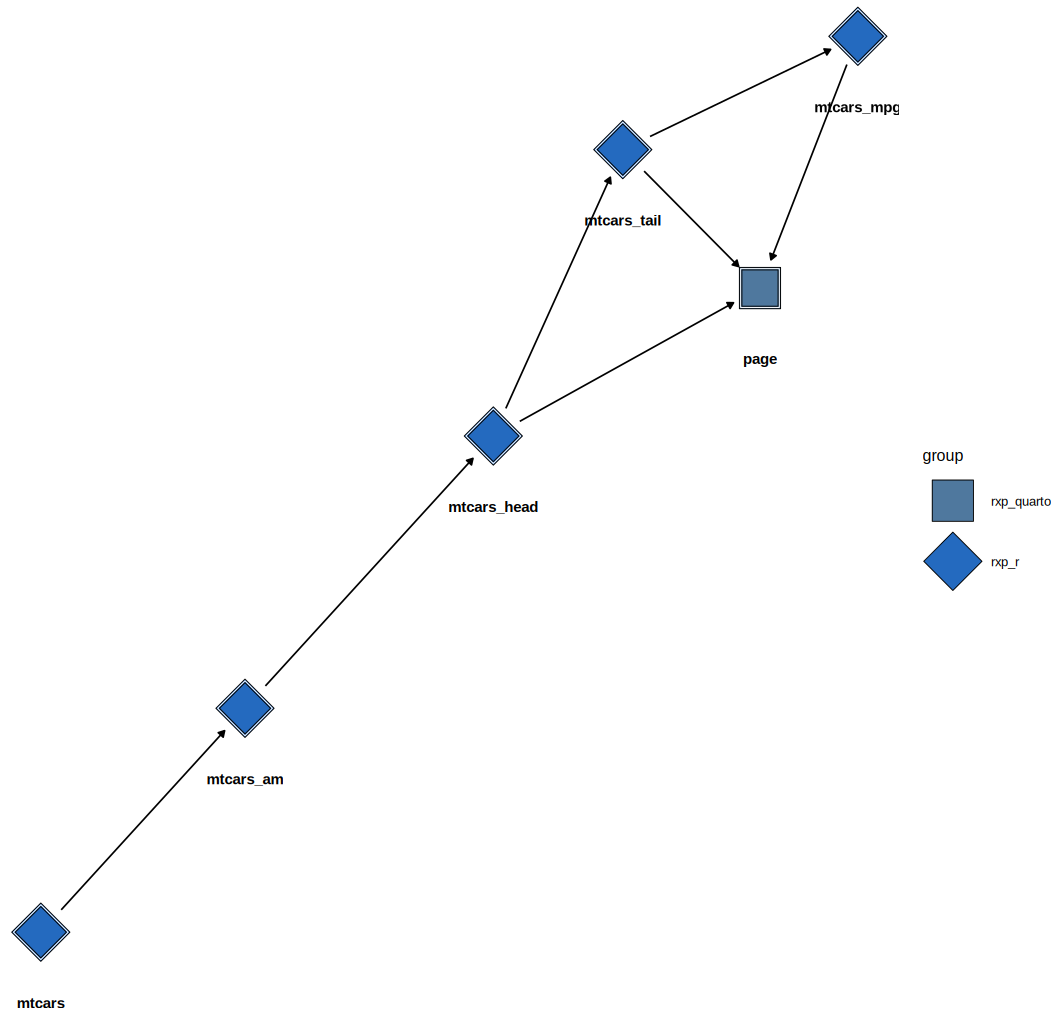
Because the pipeline is built using Nix, the outputs all get stored in the so-called Nix store under /nix/store/. It can be annoying to retrieve objects from the Nix store so rixpress contains several helper functions:
-
rxp_read("mtcars_mpg")readsmtcars_mpginto memory; -
rxp_load("mtcars_mpg")loads them into the global environment.
For complex outputs such as documents, (for example the Quarto document defined above, called page), rxp_read("page") returns its file path, which you can open with browseURL("path/to/page"), or you can copy the outputs from the /nix/store/ into the current worknig directory using rxp_copy("page"), and read it from there.
You can export the cache into a file and easily import it on another machine (or on CI) to avoid having to rebuild everything from scratch using export_nix_archive() and import_nix_archive() respectively.
rixpress() is very flexible; please consult this repository which contains many different examples you can take inspiration from.
Installation
rix
rixpress builds on rix, so we highly recommend you start by learning and using rix before trying your hand at rixpress. By learning how to use rix, you’ll learn more about Nix, how to install and use it, and will then be ready to use rixpress!
Installing rixpress
Since there’s little point in installing rixpress if you don’t use Nix, the ideal way to install rixpress is instead to use rix to set up a reproducible environment that includes rixpress and the other required dependencies for your project. Take a look at the introductory concepts vignette and basic usage vignette to get started!
That being said, rixpress is a regular R package, so you can install it from GitHub directly (while it’s not on CRAN):
# Install remotes if you don’t have it
if (!require("remotes")) install.packages("remotes")
# Install the package from GitHub
remotes::install_github("b-rodrigues/rixpress")Contributing
Pull requests are welcome, but if you’re unsure wether you should open one, feel free to open an issue first to discuss your idea. For detailed instructions, refer to CONTRIBUTING.md for instructions on how to contribute.
Scope
Please refer to the vignette titled “Scope and Roadmap” to learn more about what rixpress will and will not support.