This vignette explains how to write a rixpress
pipeline, but doesn’t cover everything you need to know just yet. It
also assumes that you’ve read vignette("a-intro-concepts").
In the next vignette vignette("c-tutorial"), you’ll learn
how to set up a complete pipeline from start to finish.
For a video version of this tutorial, check out this upcoming video on YouTube.
Analyzing the mtcars dataset using R only
rixpress provides several functions to help you write
derivations. These functions typically start with the prefix
rxp_ and follow a similar structure. The first step in any
pipeline is usually to import data. To include data in a
rixpress pipeline, use rxp_r_file():
d0 <- rxp_r_file(
name = mtcars,
path = 'data/mtcars.csv',
read_function = \(x) (read.csv(file = x, sep = "|"))
)rxp_r_file() requires an R function with a single
argument: the path to the file to be read. In this example, we assume
the columns in the mtcars.csv file are separated by the
| symbol. We use an anonymous function to set the correct
separator and create a temporary function with a single argument to read
the file at 'data/mtcars.csv'.
Important: This approach means that the mtcars.csv file
will be copied to the Nix store. This is essential to
how Nix works and cannot be avoided.
Note that rxp_r_file() is quite flexible: it works with
any function that reads a file, regardless of the file type. The path to
the file can also be a URL.
Once the data is imported, we can start manipulating it. To generate
a derivation similar to the one described in
vignette("a-intro-concepts"), but using R and
dplyr instead of awk, we would write:
This syntax should be familiar to users of the targets
package: similar to the tar_target() function, you simply
provide a name for the derivation and the expression to generate it.
That’s all you need to write for rixpress to generate all
the required Nix code automatically.
To continue transforming the data, you only need to define a new derivation:
Notice how the name of d1 (filtered_mtcars)
is used in d2: this is how dependencies between derivations
are defined.
Let’s stop here and build our pipeline. First, we need to define a list of derivations:
derivs <- list(d0, d1, d2)and pass it to the rixpress() function:
rixpress(derivs)To make the code more concise, you can directly define the list and
pass it to rixpress() using the pipe operator
|>:
library(rixpress)
list(
rxp_r_file(
name = mtcars,
path = 'data/mtcars.csv',
read_function = \(x) (read.csv(file = x, sep = "|"))
),
rxp_r(
name = filtered_mtcars,
expr = dplyr::filter(mtcars, am == 1)
),
rxp_r(
name = mtcars_mpg,
expr = dplyr::select(filtered_mtcars, mpg)
)
) |>
rixpress()Running rixpress() performs several actions:
- creates a folder called
_rixpressin the project’s root directory. This folder contains automatically generated files needed for the pipeline to build successfully. - generates a file called
pipeline.nix, which defines the entire pipeline in the Nix language. - calls the function
rxp_make()to build the pipeline.
However, if you try to run the code above, it will likely fail. This is because a crucial piece is missing: the environment in which the pipeline must run!
Defining a Reproducible Shell for Execution
Remember that the core purpose of using Nix is to ensure
reproducibility by forcing you to explicitly declare all dependencies.
For our pipeline above, we need to specify: Which version of R should be
used? Which R packages? The pipeline uses filter() and
select() from the dplyr package, so we must
declare these dependencies.
This is where the rix package comes in. rix allows you to define reproducible development environments using simple R code. For example, we can define an environment with R and dplyr like this:
library(rix)
rix(
date = "2025-04-11",
r_pkgs = "dplyr",
ide = "rstudio",
project_path = ".",
overwrite = TRUE
)Running this code generates a default.nix file that can
be built using Nix by calling nix-build. This creates a
development environment containing RStudio, R, and dplyr
as they existed on April 11, 2025. You can use this environment for
interactive data analysis just as you would with a standard installation
of RStudio, R, and dplyr. To learn more about
rix, visit https://docs.ropensci.org/rix/.
The reproducible development environments generated by rix define all the dependencies needed for your pipeline. To use this environment to build a rixpress pipeline, you must also add rixpress to the list of packages in the environment. Since rixpress is still under development, it must be installed from GitHub. Here’s how the complete environment setup script looks:
library(rix)
# Define execution environment
rix(
date = "2025-04-11",
r_pkgs = "dplyr",
git_pkgs = list(
package_name = "rixpress",
repo_url = "https://github.com/b-rodrigues/rixpress",
commit = "HEAD"
),
ide = "rstudio",
project_path = ".",
overwrite = TRUE
)In the next vignette, we’ll learn how to use rix effectively to provide a reproducible execution environment for our pipelines. For now, let’s assume that we’ve used the code above to generate our environment, which we can also use for interactive data analysis.
We can go back to our pipeline to finalize it:
library(rixpress)
# Define pipeline
list(
rxp_r_file(
name = mtcars,
path = 'data/mtcars.csv',
read_function = \(x) (read.csv(file = x, sep = "|"))
),
rxp_r(
name = filtered_mtcars,
expr = dplyr::filter(mtcars, am == 1)
),
rxp_r(
name = mtcars_mpg,
expr = dplyr::select(filtered_mtcars, mpg)
)
) |>
rixpress(project_path = ".")I recommend always using two separate scripts:
-
gen-env.R: Uses rix to define the execution environment -
gen-pipeline.R: Uses rixpress to define the reproducible analytical pipeline
You can quickly create these scripts using the
rxp_init() function, which generates both files with
starter code to help you get started quickly.
When you run gen-pipeline.R (or execute its contents
line-by-line), the environment defined in default.nix is
used. (It’s also possible to define separate environments for different
derivations, which we’ll cover in a later vignette.) Upon successful
execution, you should see:
Build process started...
Build successful! Run `rxp_inspect()` for a summary.
Read individual derivations using `rxp_read()` or
load them into the global environment using `rxp_load()`.Now you can follow these instructions:
- Use
rxp_inspect()to see where the outputs are located. This function is particularly useful if the pipeline fails, as it shows which derivations succeeded and which failed. - Use
rxp_read("mtcars_mpg")to read the object into your current R session, orrxp_load("mtcars_mpg")to load it directly into your global environment. - Alternatively, use
rxp_copy("mtcars_mpg")to create a folder calledpipeline-outputscontainingmtcars_mpgas an.rdsfile. If you callrxp_copy()without arguments, all pipeline outputs will be copied to this folder.
DAG Representation of the Pipeline
It’s often helpful to visualize your pipeline as a DAG (directed
acyclic graph). You can generate and inspect this visualization before
building the pipeline by adding the build = FALSE argument
to rixpress():
rixpress(derivs, build = FALSE)This won’t build the pipeline but will generate useful files,
including a JSON representation of the pipeline at
_rixpress/dag.json. This process is quick and allows you to
visualize the graph using rxp_visnetwork(), which opens a
new tab in your web browser with the DAG of the pipeline made using the
visNetwork package:
(This image shows the DAG of a more complex example pipeline.)
For static documents, you can use rxp_ggdag() which uses
ggdag under the hood:
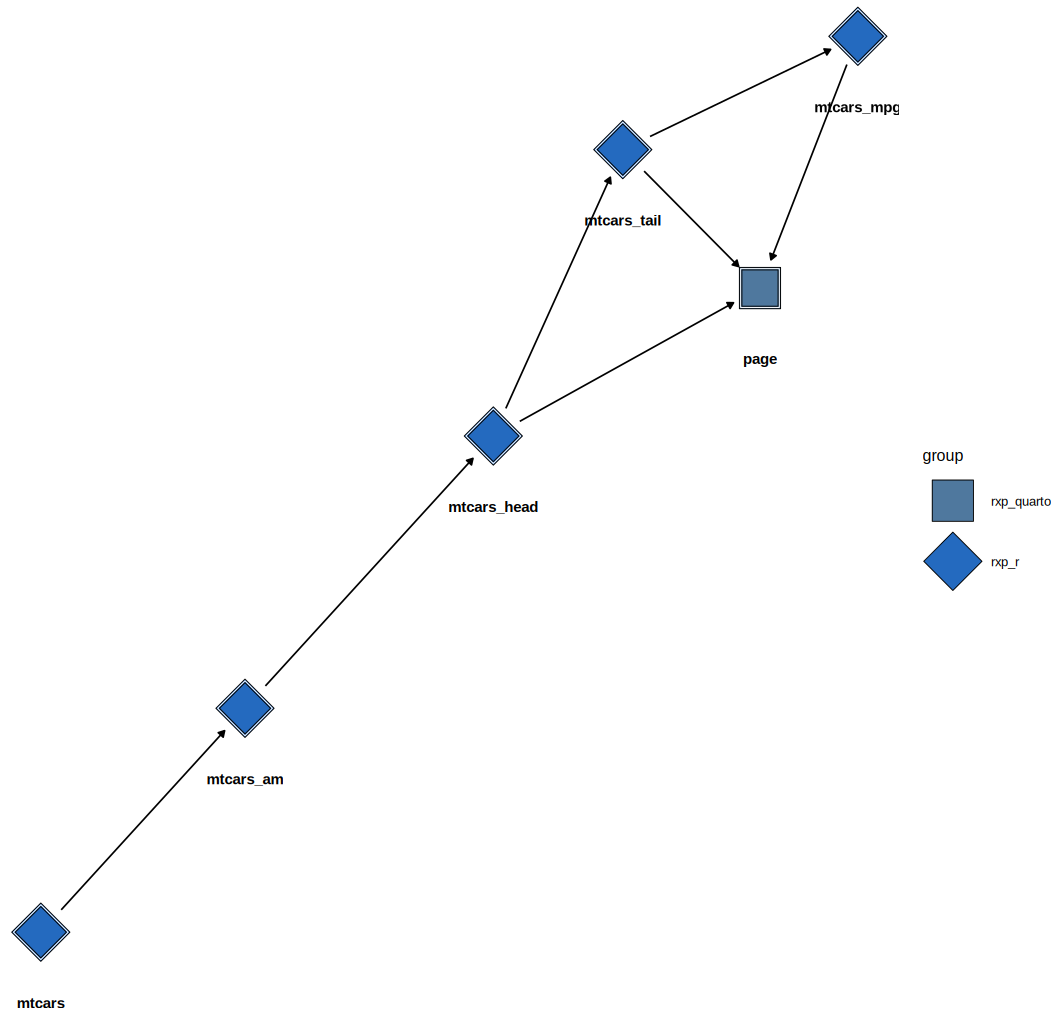
You can also return the underlying igraph object to plot
the DAG using other tools:
which saves the dag.dot object in the project’s
_rixpress/ folder.
After reviewing the DAG, you can build the pipeline by running
rxp_make() instead of modifying your original
rixpress() call.
Caveats
There are some caveats that you need to be aware of when using rixpress. Due to how Nix works, certain things are simply not possible:
- as mentioned in the
vignette("a-intro-concepts"), functions are executed in a hermetic sandbox: if they need access to some external resource, the build is going to fail. For example, if you use some function to get data from an API, you need to get the data in a classic interactive R session, save this data on disk, and then you can include it in the pipeline. The only exception to this isrxp_r_file()which can download a file from a URL. - all build artifacts will be saved in the Nix store,
/nix/store/. If you are working with confidential data, make sure no one else can access the/nix/store. - if you have proprietary R packages, you will need to include them in the Nix shell. This is more a discussion for rix, since it is rix that generates the execution environment, so if you require some help to package your packages, open an issue on the rix GitHub repository.
Conclusion
Now that you understand the basic, high-level concepts, let’s move on
to the next vignette, vignette("c-tutorial"), where we’ll
learn how to set up a pipeline from start to finish.