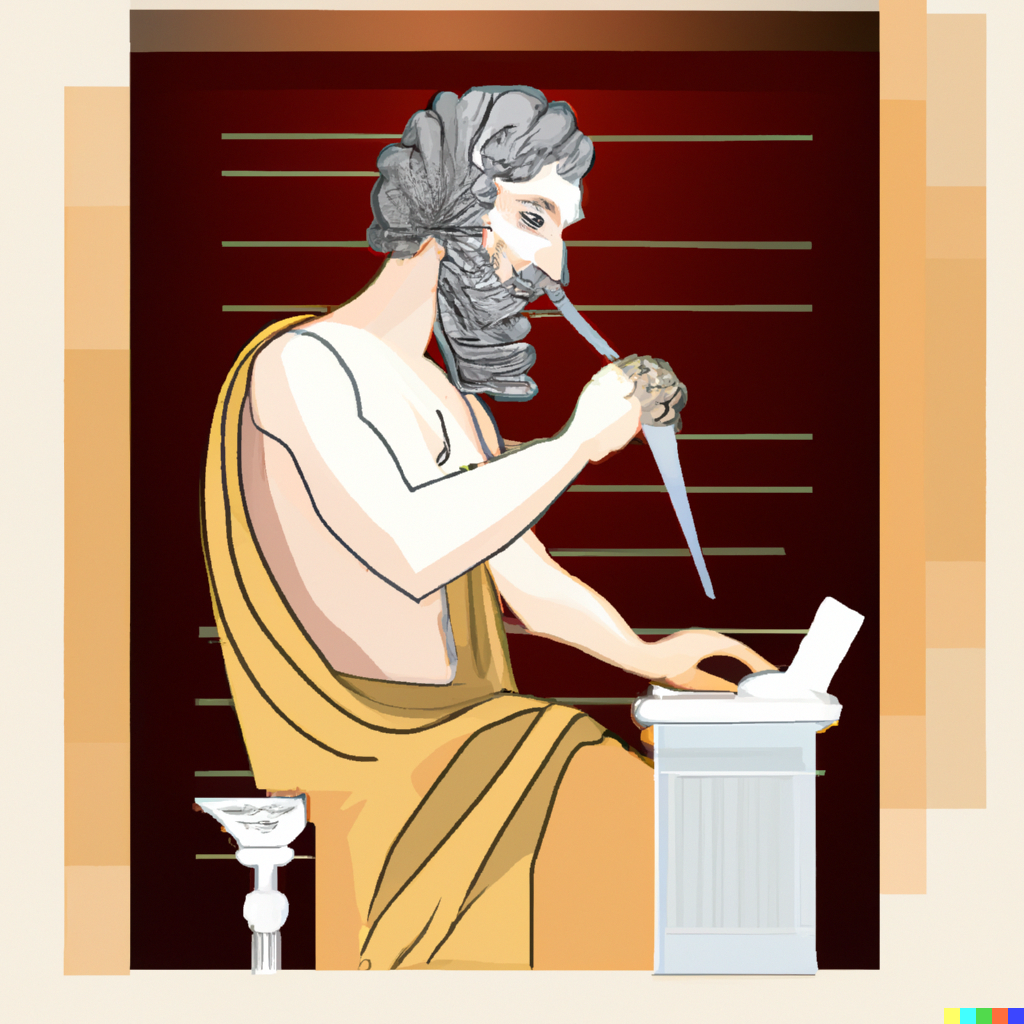
4 Unit Testing: The Safety Net for Your Code
What you’ll learn by the end of this chapter: * What unit tests are and why they are essential for reliable data analysis. * How to write and run unit tests for your functions in both R (with {testthat}) and Python (with pytest). * How to use testing to improve the design and robustness of your code. * How to leverage LLMs to accelerate test writing and embrace your role as a code reviewer.
4.1 Introduction: Proving Your Code Works
I hope you are starting to see the pieces of our reproducible workflow coming together. We now have:
- Reproducible Environments (Nix): The correct tools for everyone.
- Reproducible History (Git): The correct version of the code for everyone.
- Reproducible Logic (Functional Programming): A philosophy for writing clean, predictable, and self-contained code.
This brings us to the final, crucial question: How do we prove that our functions actually do what we claim they do?
The answer is unit testing. A unit test is a piece of code whose sole job is to check that another piece of code, a “unit”, works correctly. In our functional world, the “unit” is almost always a single function. This is why we spent so much time on FP in the previous chapter. Small, pure functions are not just easy to reason about; they are incredibly easy to test.
Writing tests is your contract with your collaborators and your future self. It’s a formal promise that your function, calculate_mean_mpg(), given a specific input, will always produce a specific, correct output. It’s the safety net that catches bugs before they make it into your final analysis and the tool that gives you the confidence to refactor and improve your code without breaking it.
4.2 The Philosophy of a Good Unit Test
So, what should we test? Writing good tests is a skill, but it revolves around answering a few key questions about your function. For any function you write, you should have tests that cover:
- The “Happy Path”: Does the function return the expected, correct value for a typical, valid input?
- Bad Inputs: Does the function fail gracefully or throw an informative error when given garbage input (e.g., a string instead of a number, a data frame with the wrong columns)?
- Edge Cases: How does the function handle tricky but valid inputs? For example, what happens if it receives an empty data frame, a vector with
NAvalues, or a vector where all the numbers are the same?
Writing tests forces you to think through these scenarios, and in doing so, almost always leads you to write more robust and well-designed functions.
4.3 Unit Testing in Practice
Let’s imagine we’ve written a simple helper function to normalize a numeric vector (i.e., scale it to have a mean of 0 and a standard deviation of 1). We’ll save this in a file named utils.R or utils.py.
R version (utils.R):
normalize_vector <- function(x) {
(x - mean(x, na.rm = TRUE)) / sd(x, na.rm = TRUE)
}Python version (utils.py):
import numpy as np
def normalize_vector(x):
return (x - np.nanmean(x)) / np.nanstd(x)Now, let’s write tests for it.
4.3.1 Testing in R with {testthat}
In R, the standard for unit testing is the {testthat} package. The convention is to create a tests/testthat/ directory in your project, and for a script utils.R, you would create a test file named test-utils.R.
Inside test-utils.R, we use the test_that() function to group related expectations.
# In file: tests/testthat/test-utils.R
# First, we need to load the function we want to test
source("../../utils.R")
library(testthat)
test_that("Normalization works on a simple vector (the happy path)", {
# 1. Setup: Create input and expected output
input_vector <- c(10, 20, 30)
expected_output <- c(-1, 0, 1)
# 2. Action: Run the function
actual_output <- normalize_vector(input_vector)
# 3. Expectation: Check if the actual output matches the expected output
expect_equal(actual_output, expected_output)
})
test_that("Normalization handles NA values correctly", {
input_with_na <- c(10, 20, 30, NA)
expected_output <- c(-1, 0, 1, NA)
actual_output <- normalize_vector(input_with_na)
# We need to use expect_equal because it knows how to compare NAs
expect_equal(actual_output, expected_output)
})The expect_equal() function checks for near-exact equality. {testthat} has many other expect_*() functions, like expect_error() to check that a function fails correctly, or expect_warning() to check for warnings.
4.3.2 Testing in Python with pytest
In Python, the de facto standard is pytest. It’s incredibly simple and powerful. The convention is to create a tests/ directory, and your test files should be named test_*.py. Inside, you just write functions whose names start with test_ and use Python’s standard assert keyword.
# In file: tests/test_utils.py
import numpy as np
from utils import normalize_vector # Import our function
def test_normalize_vector_happy_path():
# 1. Setup
input_vector = np.array([10, 20, 30])
expected_output = np.array([-1.0, 0.0, 1.0])
# 2. Action
actual_output = normalize_vector(input_vector)
# 3. Expectation
# For floating point numbers, it's better to check for "close enough"
assert np.allclose(actual_output, expected_output)
def test_normalize_vector_with_nas():
input_with_na = np.array([10, 20, 30, np.nan])
expected_output = np.array([-1.0, 0.0, 1.0, np.nan])
actual_output = normalize_vector(input_with_na)
# `np.allclose` doesn't handle NaNs, but `np.testing.assert_allclose` does!
np.testing.assert_allclose(actual_output, expected_output)To run your tests, you simply navigate to your project’s root directory in the terminal and run the command pytest. It will automatically discover and run all your tests for you.
4.4 Testing as a Design Tool
Here is where testing becomes a superpower. What happens if we try to normalize a vector where all the elements are the same? The standard deviation will be 0, leading to a division by zero!
Let’s write a test for this edge case first.
pytest version:
# tests/test_utils.py
def test_normalize_vector_with_zero_std():
input_vector = np.array([5, 5, 5, 5])
actual_output = normalize_vector(input_vector)
# The current function will return `[nan, nan, nan, nan]`
# Let's assert that we expect a vector of zeros instead.
assert np.allclose(actual_output, np.array([0, 0, 0, 0]))If we run pytest now, this test will fail. This is great! Our test has just revealed a flaw in our function’s design. This process is a core part of Test-Driven Development (TDD): write a failing test, then write the code to make it pass.
Let’s improve our function:
Improved Python version (utils.py):
import numpy as np
def normalize_vector(x):
std_dev = np.nanstd(x)
if std_dev == 0:
# If std is 0, all elements are the mean. Return a vector of zeros.
return np.zeros_like(x, dtype=float)
return (x - np.nanmean(x)) / std_devNow, if we run pytest again, our new test will pass. We used testing not just to verify our code, but to actively make it more robust and thoughtful.
4.5 The Modern Data Scientist’s Role: Reviewer and AI Collaborator
In the past, writing tests was often seen as a chore. Today, LLMs make this process very easy.
4.5.1 Using LLMs to Write Tests
LLMs are fantastic at writing unit tests. They are good at handling boilerplate code and thinking of edge cases. You can provide your function to an LLM and give it a prompt like this:
Prompt: “Here is my Python function
normalize_vector. Please write threepytestunit tests for it. Include a test for the happy path with a simple array, a test for an array containingnp.nan, and a test for the edge case where all elements in the array are identical.”
The LLM will likely generate high-quality test code that is very similar to what we wrote above. This is a massive productivity boost. However, this introduces a new, critical role for the data scientist: you are the reviewer.
An LLM does not write your tests; it generates a draft. It is your professional responsibility to: 1. Read and understand every line of the test code. 2. Verify that the expected_output is actually correct. 3. Confirm that the tests cover the cases you care about. 4. Commit that code under your name, taking full ownership of it.
“A COMPUTER CAN NEVER BE HELD ACCOUNTABLE THEREFORE A COMPUTER MUST NEVER MAKE A MANAGEMENT DECISION” – IBM Training Manual, 1979.
If I ask you why you did something, and your answer is something to the effect of “I dunno, the LLM generated it”, be glad we’re not in the USA where I could just fire you, because that’s what I’d do.
4.5.2 Testing and Code Review
This role as a reviewer is central to modern collaborative data science. When a teammate (or your future self) submits a Pull Request on GitHub, the tests are your first line of defense. A PR that changes logic but doesn’t update the tests is a major red flag. A PR that adds a new feature without adding any tests should be rejected until tests are included.
Even as a junior member of a team, one of the most valuable contributions you can make during a code review is to ask: “This looks great, but what happens if the input is NA? Could we add a test for that case?” This moves the quality of the entire project forward.
By embracing testing, you are not just writing better code; you are becoming a better collaborator and a more responsible data scientist.
4.5.3 A Note on Packaging and Project Structure
Throughout this chapter, we’ve focused on testing individual functions within a simple project structure (utils.R and tests/test-utils.R). This is the fundamental skill. It’s important to recognize, however, that this entire process becomes even more streamlined and robust when your code is organized into a formal package.
Packaging your code provides a standardized structure for your functions, documentation, and tests. It solves many logistical problems automatically: testing frameworks know exactly where to find your source code without needing manual source() or from utils import ... statements, and tools can easily run all tests with a single command. It also makes your code installable, versionable, and distributable, which is the ultimate form of reproducibility.
While a full guide to package development is beyond the scope of this course, it is the natural next step in your journey as a data scientist who produces reliable tools. When you are ready to take that step, here are the definitive resources to guide you:
- For R: The “R Packages” (2e) book by Hadley Wickham and Jennifer Bryan is the essential, comprehensive guide. It covers everything from initial setup with
{usethis}to testing, documentation, and submission to CRAN. Read it online here. - For Python: The official Python Packaging User Guide is the place to start. For a more modern and streamlined approach that handles dependency management and publishing, many developers use tools like Poetry or Hatch.
Treating your data analysis project like a small, internal software package, complete with functions and tests, is a powerful mindset that will elevate the quality and reliability of your work.
4.5.4 Hands-On Exercises
For these exercises, create a project directory with a tests/ subdirectory. Place your function code in a script in the root directory (e.g., my_functions.R or my_functions.py) and your test code inside the tests/ directory (e.g., tests/test_my_functions.R or tests/test_my_functions.py).
4.5.4.1 Exercise 1: Testing the “Happy Path”
The median of a list of numbers is a common calculation. However, the logic is slightly different depending on whether the list has an odd or even number of elements. Your task is to test both of these “happy paths.”
Here is the function in R and Python.
R (my_functions.R):
calculate_median <- function(x) {
sorted_x <- sort(x)
n <- length(sorted_x)
mid <- floor(n / 2)
if (n %% 2 == 1) {
# Odd number of elements
return(sorted_x[mid + 1])
} else {
# Even number of elements
return(mean(c(sorted_x[mid], sorted_x[mid + 1])))
}
}Python (my_functions.py):
import numpy as np
def calculate_median(x):
sorted_x = np.sort(np.array(x))
n = len(sorted_x)
mid = n // 2
if n % 2 == 1:
# Odd number of elements
return sorted_x[mid]
else:
# Even number of elements
return (sorted_x[mid - 1] + sorted_x[mid]) / 2.0Your Task: 1. Create a test file (test-my_functions.R or tests/test_my_functions.py). 2. Write a test that checks if calculate_median gives the correct result for a vector with an odd number of elements (e.g., c(10, 20, 40)). 3. Write a second test that checks if calculate_median gives the correct result for a vector with an even number of elements (e.g., [1, 2, 8, 10]).
4.5.4.2 Exercise 2: Testing Edge Cases and Expected Errors
The geometric mean is another way to calculate an average, but it has strict requirements: it only works with non-negative numbers. This makes it a great candidate for testing edge cases and expected failures.
R (my_functions.R):
calculate_geometric_mean <- function(x) {
if (any(x < 0)) {
stop("Geometric mean is not defined for negative numbers.")
}
return(prod(x)^(1 / length(x)))
}Python (my_functions.py):
import numpy as np
def calculate_geometric_mean(x):
if np.any(np.array(x) < 0):
raise ValueError("Geometric mean is not defined for negative numbers.")
return np.prod(x)**(1 / len(x))Your Task: Write three tests for this function: 1. A “happy path” test with a simple vector of positive numbers (e.g., c(1, 2, 4) should result in 2). 2. An edge case test for a vector that includes 0. The expected result should be 0. 3. An error test that confirms the function fails correctly when given a vector with a negative number. * In R, use testthat::expect_error(). * In Python, use pytest.raises(). Example: with pytest.raises(ValueError): your_function_call()
4.5.4.3 Exercise 3: Test-Driven Development (in miniature)
Testing can help you design better functions. Here is a simple function that is slightly flawed. Your task is to use testing to find the flaw and fix it.
R (my_functions.R):
# Initial flawed version
find_longest_string <- function(string_vector) {
# This will break on an empty vector!
string_vector[which.max(nchar(string_vector))]
}Python (my_functions.py):
# Initial flawed version
def find_longest_string(string_list):
# This will break on an empty list!
return max(string_list, key=len)Your Task: 1. Part A: Write a simple test to prove the function works for a standard case (e.g., c("a", "b", "abc") should return "abc"). 2. Part B: Write a new test for an empty input (c() or []). Run your tests. This test should fail with an error. 3. Part C: Modify the original find_longest_string function in your source file to handle the empty input gracefully (e.g., it could return NULL in R, or None in Python). 4. Run your tests again. Now all tests should pass. You have just completed a mini-cycle of Test-Driven Development!
4.5.4.4 Exercise 4: The AI Collaborator
One of the most powerful uses of LLMs is to accelerate the creation of tests. Your job is to act as the senior reviewer for the code an LLM generates.
Here is a simple data cleaning function in Python.
Python (my_functions.py):
import pandas as pd
def clean_sales_data(df: pd.DataFrame) -> pd.DataFrame:
"""
Cleans a raw sales DataFrame.
- Renames 'ts' column to 'timestamp'.
- Converts 'timestamp' column to datetime objects.
- Ensures 'sale_value' is a numeric type.
"""
if 'ts' not in df.columns:
raise KeyError("Input DataFrame must contain a 'ts' column.")
df = df.rename(columns={'ts': 'timestamp'})
df['timestamp'] = pd.to_datetime(df['timestamp'])
df['sale_value'] = pd.to_numeric(df['sale_value'])
return dfYour Task: 1. Prompt your LLM: Copy the function above and give your LLM a prompt like this: > “You are a helpful assistant writing tests for a Python data science project. Here is a function. Please write a pytest test file for it. Include a test for the happy path where everything works correctly. Also, include a test that verifies the function raises a KeyError if the ‘ts’ column is missing.”
- Act as the Reviewer:
- Create a new test file (
tests/test_data_cleaning.py) and paste the LLM’s response. - Read every line of the generated test code. Is the logic correct? Is the
expected_outputdata frame what you would actually expect? - Run the tests using
pytest. Do they pass? If not, debug and fix them. It is your responsibility to ensure the final committed code is correct. - Add a comment at the top of the test file describing one thing the LLM did well and one thing you had to change or fix (e.g.,
# LLM correctly set up the test for the KeyError, but I had to correct the expected data type in the happy path test.).
- Create a new test file (